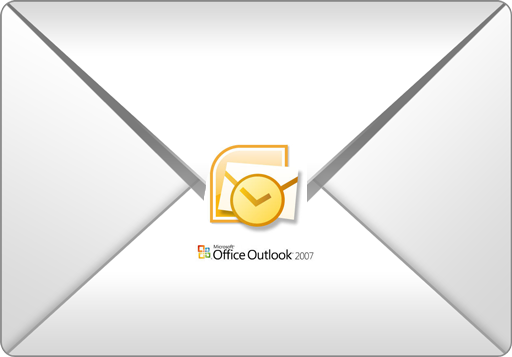Having many folders with many messages in Microsoft Outlook, especially if they have attachments, can be slow. This issue is because Microsoft Outlook downloads all messages every time including attachments versus a normal email IMAP application where only headers are synced to present crucial information only, and messages and attachments are ONLY downloaded and cached upon viewing the message or if the mail application is explicitly told to download all messages. Continue reading Outlook Hangs when Synchronizing Subscribed Folders
Tag: incoming mail
Automated Response Emails

What are automated response emails? Automated response emails are perfect for when you go on a business trip or vacation and can not be there to answer any emails until a later date. When someone tries to send you an email, an automatic response email will be sent back letting them know that you are out of the office and will not be able to respond until a certain date. You can personalize this message in any way you choose. Continue reading Automated Response Emails
Email Forwarding
If you are wanting to setup auto-email forwarding so that it will automatically forward any emails sent to a specific account to another account, you are able to do this with caMail. This is useful if you have an employee who no longer works for your company, or if you are wanting to consolidate your email accounts so you only have to check one.
Adjusting Spam Filter on Email
Introduction
These instructions are set to create a filter that marks mail as spam at a lower point than where we set it.
Email Setup for iPhones
 This email setup for iPhones guide outlines the procedure to configure your iPhone or iPad to interface with the Centennial Arts email server. Before attempting this guide, make sure you have configured an email account with Centennial Arts and have the username and password information on hand. Continue reading Email Setup for iPhones
This email setup for iPhones guide outlines the procedure to configure your iPhone or iPad to interface with the Centennial Arts email server. Before attempting this guide, make sure you have configured an email account with Centennial Arts and have the username and password information on hand. Continue reading Email Setup for iPhones