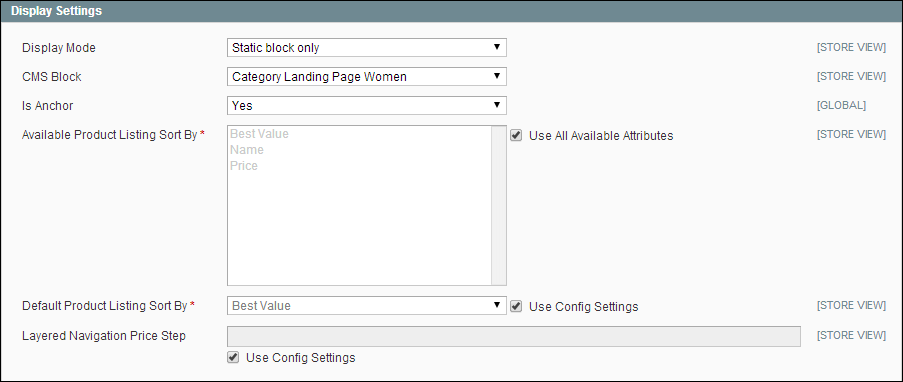Centennial Arts places restrictions on the number of caMail messages users can send per day and the number of recipients per message to ensure the security of their accounts and the integrity of their systems. If your users exceed an email sending limit, they’ll get an error message, such as:
- You have reached a limit for sending email.
- You reached a caMail sending limit.
After a user reaches one of these thresholds, they will be unable to send any further messages for up to 24 hours. They will, however, be able to check their Centennial Arts email and utilize any other features for which they have paid. Once the suspension time ends, users’ sending quotas are reloaded and they can send messages again.
Centennial Arts Limits
Sending restrictions are subject to change at anytime. Daily limits are calculated on a 24-hour basis and not according to a certain time of day. The purpose of this feature is to limit abuse.
Maximum messages per day = 960
Daily sending limit per user account
Total recipients per day = 960
Email addresses (recipients) count each time a message is sent; 5 emails sent to 10 addresses count as 50 total recipients.