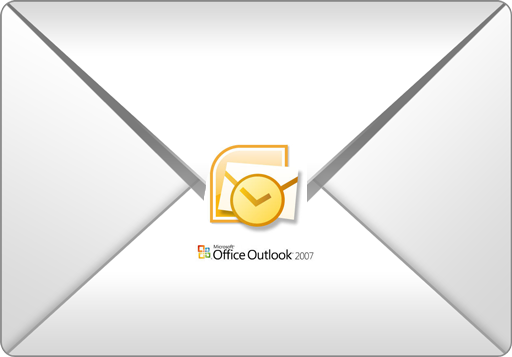Many people have already upgrade their tablets this year to one of the latest Samsung Galaxy Tab to capture more features such as email, Internet, networking on the way to and from work, and etc. To save you time from your office, you can email your boss reports or memos from your mobile device (tablets) even if you forget to send your report to the boss. Also you can send everyone updates on your mobile device. Overall, you can do it all on your Samsung Galaxy Tab. Continue reading Email Setup for T-Mobile Galaxy Tab on all Samsung devices
Many people have already upgrade their tablets this year to one of the latest Samsung Galaxy Tab to capture more features such as email, Internet, networking on the way to and from work, and etc. To save you time from your office, you can email your boss reports or memos from your mobile device (tablets) even if you forget to send your report to the boss. Also you can send everyone updates on your mobile device. Overall, you can do it all on your Samsung Galaxy Tab. Continue reading Email Setup for T-Mobile Galaxy Tab on all Samsung devices
Tag: email
Folder Filtering for Incoming Emails: Webmail
The purpose of folder filtering helps you organize and manage any incoming emails to your Webmail inbox. Whether you want all of your coworker’s emails to be filtered into your company folder, or if you want an annoying spam sender to be filtered into your junk folder, these instructions will help show you how you can filter any emails into specific destination folders.
Continue reading Folder Filtering for Incoming Emails: Webmail
Email Setup for Android
Email Hosting: POP3 vs. IMAP
 What is the difference between POP3 and IMAP? Both are standard email protocols for accessing your email through a remote server, such as an iPad or smartphone. Both can deliver your email to you no matter where you are, but both function in two different ways. Many email hosting companies now use IMAP, even though that POP3 has some advantages. Read more to find out why.
What is the difference between POP3 and IMAP? Both are standard email protocols for accessing your email through a remote server, such as an iPad or smartphone. Both can deliver your email to you no matter where you are, but both function in two different ways. Many email hosting companies now use IMAP, even though that POP3 has some advantages. Read more to find out why.
How To Set Up Outlook 2010
How to Setup Automated Signature for Email
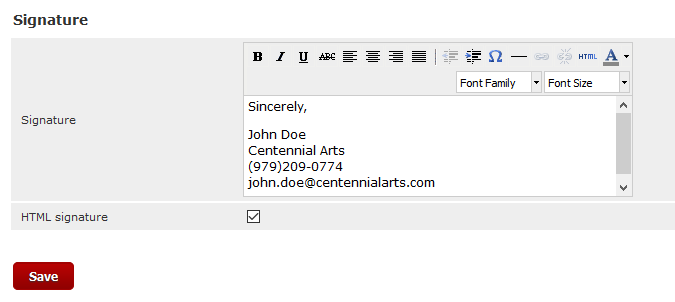
What is an automated signature for email? It is a signature is automatically placed at the bottom of all emails you compose or reply to. Under your “signature,” or typed name, you can also put your contact information. This saves a lot of time and allows all of the recipients to have access to your contact information in any email you send.
Automated Response Emails

What are automated response emails? Automated response emails are perfect for when you go on a business trip or vacation and can not be there to answer any emails until a later date. When someone tries to send you an email, an automatic response email will be sent back letting them know that you are out of the office and will not be able to respond until a certain date. You can personalize this message in any way you choose. Continue reading Automated Response Emails
Adjusting Spam Filter on Email
Introduction
These instructions are set to create a filter that marks mail as spam at a lower point than where we set it.
Email Setup for iPhones
 This email setup for iPhones guide outlines the procedure to configure your iPhone or iPad to interface with the Centennial Arts email server. Before attempting this guide, make sure you have configured an email account with Centennial Arts and have the username and password information on hand. Continue reading Email Setup for iPhones
This email setup for iPhones guide outlines the procedure to configure your iPhone or iPad to interface with the Centennial Arts email server. Before attempting this guide, make sure you have configured an email account with Centennial Arts and have the username and password information on hand. Continue reading Email Setup for iPhones