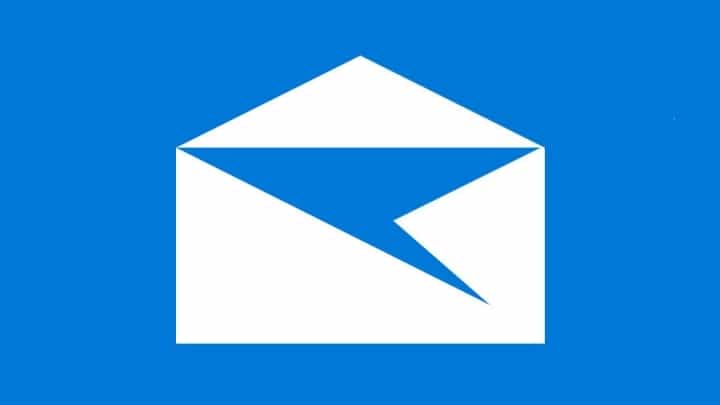Setting up your email on Outlook for iPhone can be confusing. Therefore, we have put together a simple step-by-step process on how to setup email on Outlook for iPhone.
Category: Email Setup
How to Setup E-mail on LG V10
How to Setup E-mail on Pixel™, Phone by Google
Continue reading How to Setup E-mail on Pixel™, Phone by Google
How to Setup Email on Samsung Galaxy S8
How to Setup Your Email in Outlook 2016
Step-by-Step for Windows 10 Mail Setup
Email Setup for OS X Mac Mail
This guide outlines the procedure to configure your OS X Mac Mail to interface with the Centennial Arts email server. Before attempting this guide, make sure you have configured an email account with Centennial Arts and have the username and password information on hand. We have put together the steps to email setup for OS X Mac Mail.
Email Setup for Samsung Galaxy Tab 2

Many people have already upgrade their tablets to one of the latest Samsung Galaxy Tab 2 this year to capture more features such as email, Internet, networking on the way to and from work, and etc. Today, I will show you how to set up an Email Account on your Samsung Galaxy Tab 2. Please note that the steps below are based on a web-based email account using IMAP.
Mozilla Thunderbird: Creating Signatures For Your Business
This article will be describing about how to add a signature that will be appended to all your outgoing messages using Mozilla Thunderbird. Please note that this going to be written for Windows users, in general the steps are the same for attaching a signature to your email in a Mac OS installation of Thunderbird are the same. The only difference is that you may need Mac OS equivalent of Notepad to create the signature. Main requirements are you must have Mozilla Thunderbird and configured to retrieve your company email account in order for this process to be effective. Continue reading Mozilla Thunderbird: Creating Signatures For Your Business
How to setup Firefox Sync on your iPhone or iPod Touch?
![]() Majority of us love to download large amounts data especially on our devices (Android, iPhones, PCs, Macs, etc). Syncing data from your computer is a good idea especially if you’re on the go. However, majority of us are not at our office if we needed to transfer large amounts of data from one device to another. It is important to know how to sync data from your files you save on your device to another without losing any data. Today, we are going to show you how to setup Firefox sync on your iPhone or iPod Touch. If you haven’t setup your Firefox Sync on your computer. Please refer back to my previous article on “How to setup Firefox Sync on your computer” before preceding on to the next step. To set up the application on your device, go to Firefox Home and download the free application on your iPhone or iPod Touch. Continue reading How to setup Firefox Sync on your iPhone or iPod Touch?
Majority of us love to download large amounts data especially on our devices (Android, iPhones, PCs, Macs, etc). Syncing data from your computer is a good idea especially if you’re on the go. However, majority of us are not at our office if we needed to transfer large amounts of data from one device to another. It is important to know how to sync data from your files you save on your device to another without losing any data. Today, we are going to show you how to setup Firefox sync on your iPhone or iPod Touch. If you haven’t setup your Firefox Sync on your computer. Please refer back to my previous article on “How to setup Firefox Sync on your computer” before preceding on to the next step. To set up the application on your device, go to Firefox Home and download the free application on your iPhone or iPod Touch. Continue reading How to setup Firefox Sync on your iPhone or iPod Touch?