Many may be wondering how to setup tax exemption in Magento eCommerce stores for their customers. We will discuss a simple step-by-step process to setup tax exemption for your customers in your eCommerce store through Magento 1.9.x.
Setup Tax Exemption in Magento eCommerce
Step 1
Create a new “Customer Tax Class”.
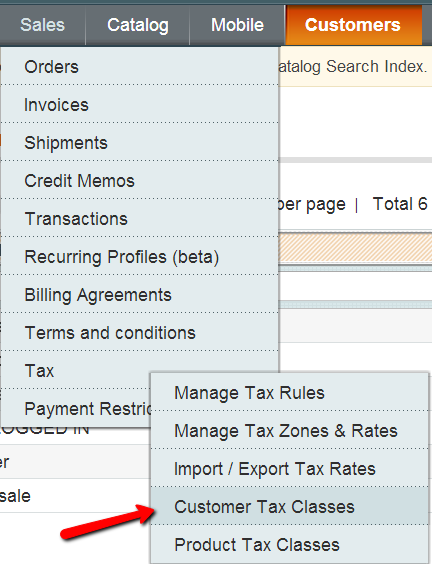
Step 2
Click “Add New”.

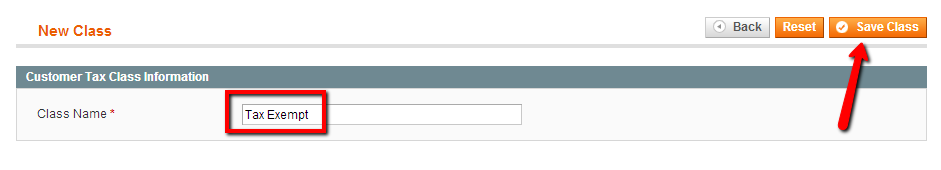
Step 3
Create a new Customer Group.
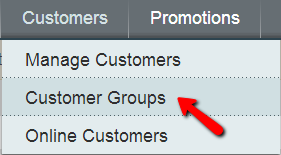
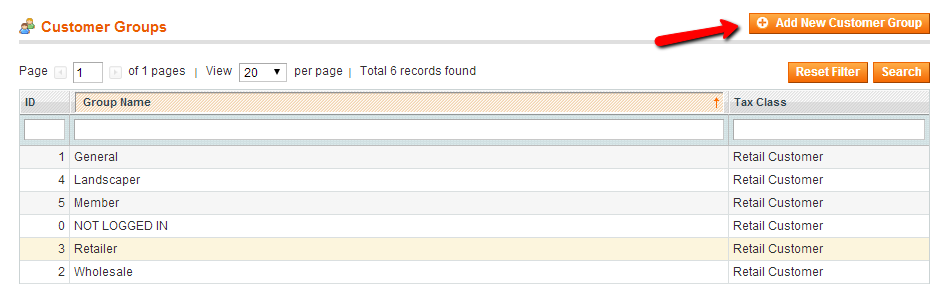
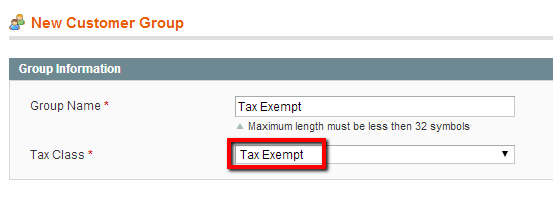
Step 4
We will now see our new “Tax Exempt” Group.
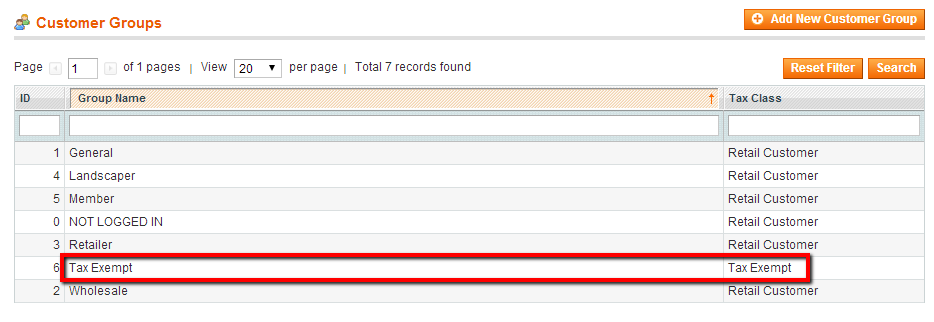
Step 5
Next we can take a look at the “Tax Rules” that are setup:
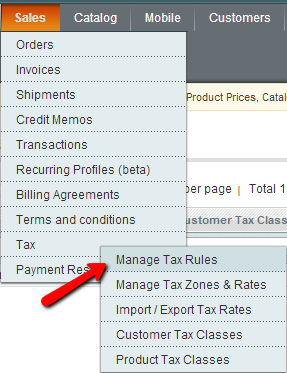
Step 6
We will notice that the Tax Rule only applies to Customer Tax Class “Retail Customer”.
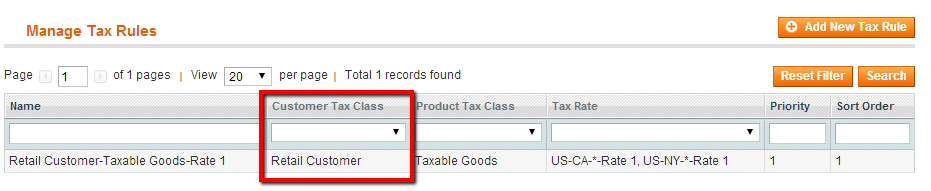
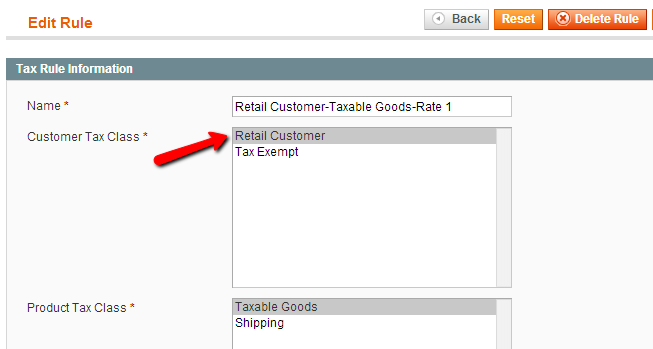
Step 7
Now we can assign customers to our new “Tax Exempt” group.
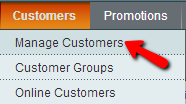
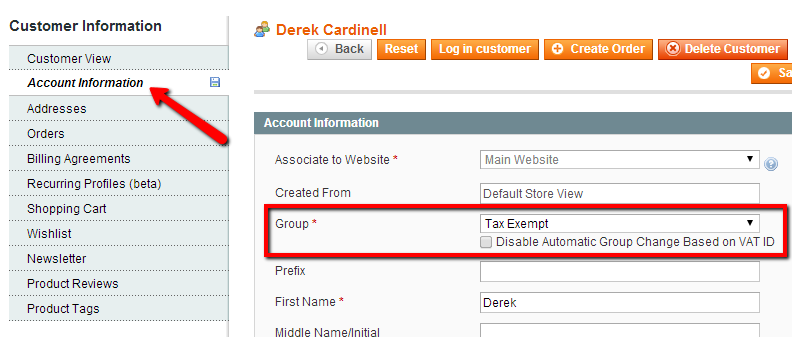
Run a test transaction for this customer to ensure that they are NOT charged tax when shipping to a state that you would normally be charging tax for.
If you have any questions or concerns on how to setup tax exemption in Magento, contact us at Centennial Arts with the link below!




