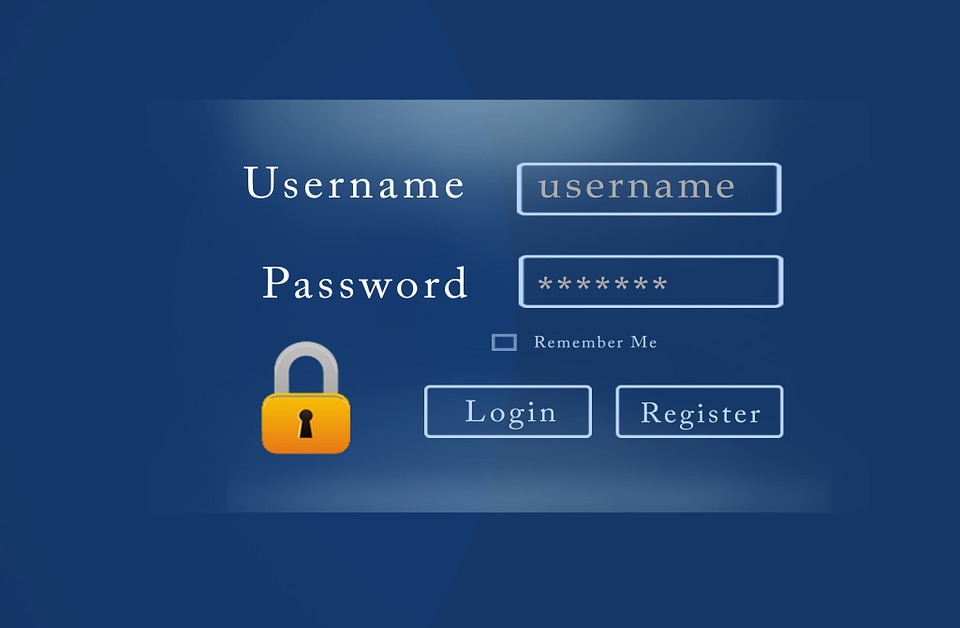 Today is Computer Security Day! Online experiences are challenging because of the possibility of identity theft, fake frauds, ransomware viruses and more. Here are just a few ways you can make sure you’re securing your computer.
Today is Computer Security Day! Online experiences are challenging because of the possibility of identity theft, fake frauds, ransomware viruses and more. Here are just a few ways you can make sure you’re securing your computer.
Centennial Arts’ Step-by-Step Checklist for Securing Your Computer
Step 1: Windows Update is Enabled
The first step in securing your computer is making sure your Windows update is enable. It is important to use Windows-update to download patches for Windows and security updates regularly. If you use Windows XP or Windows 2000 SP4, set the feature of Automatic Client Update to automatically download and install updates. If your computer is not set to automatically update, go to http://windowsupdate.microsoft.com regularly.
Step 2: Keep Your Antivirus Software Up-to-Date and Running
Secondly, don’t forget to update your anti-virus software regularly, and scan your computer daily for protection. This is an an extremely crucial step in securing your computer.
Step 3: Firewall is Turned On
Making sure firewall is installed and turned on is also a critical step in securing your computer. It is important to use a firewall that monitors incoming and outgoing traffic. Also, make sure the firewall is configured correctly. Keep your firewall updated with the latest security fixes to ensure maximum protection.
Step 4: Up to Date Software
Next, don’t forget to keep your computer software up to date. Some softwares can detect and remove Spyware and Symatec Antivirus, Spybot and Ad-Aware.
Step 5: Always Use Strong Passwords
Whether you have one user account or multiple user accounts on your computer, it is important that each account requires a strong password to ensure you are securing your computer. It is ideal to change your password at least every 90 days. Accounts that have no passwords have the highest risk as an easy target of viruses and also hackers. Use a password that is hard to guess.
It also crucial to avoid sharing or writing your passwords down. If you are one who has a difficult time remember multiple passwords for different accounts, consider using KeePass. This is a program that is widely used to store complex passwords to websites, emails, bank accounts, you name it. This program is such a powerful tool, and if used correctly it can provide maximum security to your home computer, company machine and online tools.
Step 6: Secured Home Wireless Network
Making sure your home wireless network is secure is a critical step for securing your computer. The basis of Internet is network connection. Virtually, it is impossible to derive the full benefits of computing without connecting to a network. Unfortunately, connection to a network also means that the network, and all the threats that exist upon it, are also connected to your computer. This can create vulnerability to hacker attacks, unauthorized access, information theft, malicious program attacks and legal liability. Lowering this risk can be done by ensuring you are using a secured wireless network. Avoiding insecure network applications for discussing private information, as the content of such communication can be seen by third parties, used for attacking your system and deploying viruses.
Step 7: Regularly Back Up Important Data
It is important to back up important data regularly in the form of CDs, DVDs or flash drives to ensure that you won’t lose your data, should an issue occur on your computer.
Step 8: Use Caution When Browsing the Internet
Lastly, it prevails when you are installing softwares, screensavers, etc. from the websites that you are not familiar with. If the downloaded file is free, then the risk of getting Spyware is very high. Also, do not open email attachments that are carelessly sent to you, especially if you are not expecting the email, even when the email is sent by someone that you know.
These are just a few ways to make sure your computer is properly secured. Don’t hesitate to contact Centennial Arts with the link below for more information!




Alfred Hanna liked this on Facebook.
Brooke Wilkinson liked this on Facebook.
Mike Lee liked this on Facebook.
L.A. Lucinda Thelen liked this on Facebook.
Checklist for Securing Your Computer
Today is Computer Security Day! Online experiences can be made challenging… https://t.co/2oeGRZJR9b