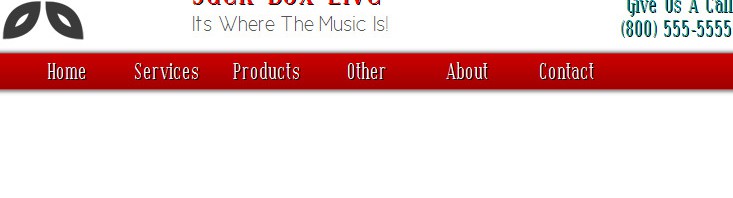For the people out there that want to put the right information in yourself, well you have your first and only caWeb Designer that lets you do it yourself. Adding content Is the easiest thing to do in the caWeb Designer. You choose the content design and then just fill in the text and images. You can choose to either put your own images in the fields or you can choose the images that are already given to you. Today, I am going to teach you how to add content the right way.
For the people out there that want to put the right information in yourself, well you have your first and only caWeb Designer that lets you do it yourself. Adding content Is the easiest thing to do in the caWeb Designer. You choose the content design and then just fill in the text and images. You can choose to either put your own images in the fields or you can choose the images that are already given to you. Today, I am going to teach you how to add content the right way.
Author: james rychlik
Placing a footer in caWeb Designer
 Now you can add what you want with the caWeb Designer. Form hundreds of headers, navigation bars, content organizers, and footers you can choose from to freely build your website. With the option to add personal information you can customize your site the way you want it. Today, I will show you how to place and add the content to the footer.
Now you can add what you want with the caWeb Designer. Form hundreds of headers, navigation bars, content organizers, and footers you can choose from to freely build your website. With the option to add personal information you can customize your site the way you want it. Today, I will show you how to place and add the content to the footer.
Click this link to order the caWeb Designer.
Creating a Navigation Bar in caWeb Designer
Getting Started With caWeb Designer
Click this link to order the caWeb Website Designer.
Continue reading Getting Started With caWeb Designer