 Have you ever been in a situation where you didn’t expect something to happen to your computer while you were working on a project, a report, editing a spreadsheet, or working on task involving a computer for your boss? Moments later your operating system crashes and worst off your computer was not protected by antivirus software. One way to solve this problem is to download Microsoft Security Essentials for free without having to pay for other online services that do exactly the same thing.
Have you ever been in a situation where you didn’t expect something to happen to your computer while you were working on a project, a report, editing a spreadsheet, or working on task involving a computer for your boss? Moments later your operating system crashes and worst off your computer was not protected by antivirus software. One way to solve this problem is to download Microsoft Security Essentials for free without having to pay for other online services that do exactly the same thing.
MSE Installation Instructions:
Open you web browser, for this guide I will be using Mozilla Firefox on Windows 7.
In the URL Field, either key in this link:
- http://windows.microsoft.com/en-us/windows/security-essentials-download
- Or click here.
Click on “Download now” It supports Windows (32-bit), Windows Vista (32-bit), Windows 7 (32-bit), and Windows Vista (64-bit)
Click To Enlarge
After pressing the “Download Now” Button, if you are using Firefox like I am, you will be presented with a window that gives you two options, “Save File” and “Cancel”. Select Save File and navigate to the appropriate folder you would like to save the installer executable to.
Click To Enlarge
Your Operating System’s User Account Control will prompt you if you are attempting an install on Windows Vista or Windows 7. Select “Yes” to allow the program to make changes and proceed with the install on your computer.
Then click “Next” on the installation’s welcome screen.
Accept the End User License Agreement.
Click “Install.” After the install completes, Microsoft Security Essentials automatically updates your malware, spyware, and virus definitions to the latest release and performs a scan to make sure your computer is virus free.
Microsoft Security Essentials is a free anti-virus solution that is constantly updating its virus definitions to keep you and all of your work safe. For more help or info, please contact us using the “Contact Us” button below.

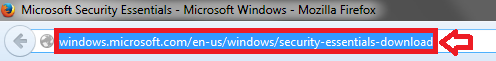

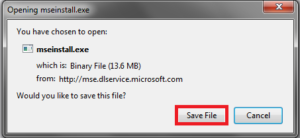



We just published our latest article this week on downloading Microsoft Security Essentials check us out at http://www.centennialarts.com/support/2012/08/21/downloading-microsoft-security-essentials-for-windows-7-windows-xp-and-windows-vista/ and see if this information is helpful for your computer software needs.